Electric Vehicle Charging
At BTE Automotive, we understand that your time is valuable. That’s why we’ve made electric vehicle charging at our premises not just fast but incredibly simple. Say goodbye to complicated setups and hello to straightforward, hassle-free charging with just a scan of a QR code.
Charging your electric vehicle has never been easier.
BTE Automotive’s charging station is here to provide you with a fast, efficient, and straightforward charging solution. Whether you’re on a quick errand or need a speedy recharge, our facilities are designed to cater to your needs without any hassle.
Visit us today and discover the ultimate in EV charging convenience. Your journey towards hassle-free charging starts with a simple QR code scan at BTE Automotive.
22Kwh (Max)
All Major Credit Cards
Easy Setup
Friendly Support
Easy start. Easy charge.
Locate our charging station and simply scan the QR code with your smartphone. It’s the first step to a seamless charging experience.

Frequent User?
Frequent users can benefit from reduced charges rates, RFID keys, site reservation and quick setup via mobile. Get in touch to see how we can help.
email ev@bteautomotive.co.uk to discuss your needs.
FAQ
See some common questions and answers below.
What People Say About EV Charging with BTE
Terms of use.
Terms and Conditions of Use for BTE Automotive's Electric Vehicle Charging Point
Welcome to BTE Automotive's Electric Vehicle (EV) Charging Point. By utilising our charging services, you are agreeing to adhere to the following terms and conditions. Please ensure you read them thoroughly.
1. Use of Charging Point:
- The charging point is designated exclusively for the charging of electric vehicles.
- Users must adhere to the provided instructions for initiating and concluding a charging session.
- BTE Automotive is not liable for any damage or loss incurred during the utilisation of the charging point.
2. Starting a Charge:
- Charging sessions can be initiated through the Monta app or by scanning the QR code displayed on the charging point.
- App users should follow the app's instructions to select the charging point, input a payment method, and commence charging.
- QR code users must scan the code and adhere to the instructions shown on the screen to start charging.
3. Payment and Pricing:
- Payments for charging services must be processed via the Monta app or through the payment methods presented after scanning the QR code.
- Pricing is subject to alteration and will be distinctly indicated at the charging moment.
4. Safety and Compliance:
- Users must verify their vehicle's compatibility with the charging station.
- Vehicles should not be left unattended for prolonged periods while charging.
- Users are obliged to follow all safety guidelines and instructions.
5. Reporting Issues:
- Any difficulties encountered with the charging station should be promptly reported through the Monta app, including detailed descriptions and any pertinent screenshots.
6. Cable Issues:
- In the event of a cable becoming stuck, attempt the following steps: Reconnect the cable, lock and unlock your vehicle, and try to disconnect again.
- If the issue remains, initiate and terminate another charging session via the Monta app.
- Should problems persist, contact the service number available on the charge point.
7. Liability:
- BTE Automotive disclaims any responsibility for direct or indirect damages resulting from the usage or inability to use the charging point.
- It is the user's responsibility to ensure their vehicle is compatible with the charging station.
8. Data and Privacy:
- Personal data collected via the Monta app or QR code system will be managed in line with our privacy policy, aiming to enhance service quality and user experience.
9. Amendments to Terms and Conditions:
- BTE Automotive reserves the right to modify these terms and conditions at any given time. Continued utilization of the charging station after such amendments constitutes acceptance of the revised terms.
10. Contact Information:
For any enquiries or additional information regarding these terms and conditions, please contact BTE Automotive:
BTE Automotive Ltd
Unit 34 & 44 Woolmer Trading Estate
Woolmer Way, Bordon,
Hampshire,
England,
GU35 9QF
Tel: +44 (0)1420 477655
Email: service@Bteautomotive.co.uk
Website: bteautomotive.co.uk
By using BTE Automotive's EV Charging Point, you acknowledge your understanding and agreement to these terms and conditions.
OUR MOST POPULAR SERVICES
All the services you need, in one place
VOSA APPROVED MOT
Visit our VOSA approved MOT testing facility with over 30 years of experience. Easily book your next MOT online today for a convenient and reliable service.
£54.85
ACCURATE DIAGNOSTICS
Our team of Bosch trained specialists provides a professional, accurate, and advanced diagnostic and fault-finding service.
£89.95
AIR CONDITIONING
Our experienced and trained F-Gas refrigerant handlers and automotive technicians offer regas, service, diagnostic, and repair expertise.
from £49.95